Boot USB-Flash with Total Commander 2009
2 posters
Page 1 of 1
 Boot USB-Flash with Total Commander 2009
Boot USB-Flash with Total Commander 2009
Boot USB-Flash with Total Commander 2009

The boot flash drives (NTFS) with Total Commander-th in Windows 7 PE. Can be loaded on computers with new sata-controllers, which bolshistvo PE assemblies do not find HDD. In the boot menu there are: Total Commander 7.04a, Windows Pe RusLive Mini, Acronis Disk Director 10, Acronis True Image 11, loader Plop, Vcom Partition Manager 9.
List of programs:
* Virus scanner Drweb 5.0;
* Virus scanner Nod32 2.7;
* Active Password Changer Professional 3.5 (reset the administrator password);
* WindowsGate 1.1;
* Registry Restore Wizard 1.0 (restores registry);
* Boot Sector Manipulation Tool (restoring the boot sector);
* Tools Partition manager 2005 Portable;
* EVEREST Ultimate Edition 5.2 Portable;
* Drive Snapshot 1.36.
Instructions:
1. Insert a flash drive;
2. Then you start Ghost32;
3. Menu vyberaete Local> Disk> From Image. Select in the dialog box image (gho), choose where you want to install it (ie stick) and press OK;
4. Closes Ghost32;
5. Pull and re-plug the USB flash drive;
6. When you start your computer go into bios and change the boot order of hard drives.
Program Title: Boot USB-flash with Total Commander
Program Version: 2009
Address official site: orens
Language: English, Russian
Medicine: Not required
System requirements:
PC supports booting from USB-HDD, USB-flash of 2 Gb, 512Mb Ram
Download link
http://rapidshare.com/files/332284186/USBflashTotalCommander_l_YeNiCeRi.part1.rar
http://rapidshare.com/files/332284164/USBflashTotalCommander_l_YeNiCeRi.part2.rar
http://rapidshare.com/files/332284159/USBflashTotalCommander_l_YeNiCeRi.part3.rar
http://rapidshare.com/files/332284074/USBflashTotalCommander_l_YeNiCeRi.part4.rar

The boot flash drives (NTFS) with Total Commander-th in Windows 7 PE. Can be loaded on computers with new sata-controllers, which bolshistvo PE assemblies do not find HDD. In the boot menu there are: Total Commander 7.04a, Windows Pe RusLive Mini, Acronis Disk Director 10, Acronis True Image 11, loader Plop, Vcom Partition Manager 9.
List of programs:
* Virus scanner Drweb 5.0;
* Virus scanner Nod32 2.7;
* Active Password Changer Professional 3.5 (reset the administrator password);
* WindowsGate 1.1;
* Registry Restore Wizard 1.0 (restores registry);
* Boot Sector Manipulation Tool (restoring the boot sector);
* Tools Partition manager 2005 Portable;
* EVEREST Ultimate Edition 5.2 Portable;
* Drive Snapshot 1.36.
Instructions:
1. Insert a flash drive;
2. Then you start Ghost32;
3. Menu vyberaete Local> Disk> From Image. Select in the dialog box image (gho), choose where you want to install it (ie stick) and press OK;
4. Closes Ghost32;
5. Pull and re-plug the USB flash drive;
6. When you start your computer go into bios and change the boot order of hard drives.
Program Title: Boot USB-flash with Total Commander
Program Version: 2009
Address official site: orens
Language: English, Russian
Medicine: Not required
System requirements:
PC supports booting from USB-HDD, USB-flash of 2 Gb, 512Mb Ram
Download link
http://rapidshare.com/files/332284186/USBflashTotalCommander_l_YeNiCeRi.part1.rar
http://rapidshare.com/files/332284164/USBflashTotalCommander_l_YeNiCeRi.part2.rar
http://rapidshare.com/files/332284159/USBflashTotalCommander_l_YeNiCeRi.part3.rar
http://rapidshare.com/files/332284074/USBflashTotalCommander_l_YeNiCeRi.part4.rar
kIaT- Member

- Posts : 14
Join date : 2009-12-29
 Re: Boot USB-Flash with Total Commander 2009
Re: Boot USB-Flash with Total Commander 2009
hi dr chan..u r dr chan...but not big finishDr.Chan Kok Fu wrote:???wtf man..im dr chan but cannot understand

DevilMayLaughXD- Administrator

- Posts : 207
Join date : 2009-12-23
Age : 30
Location : Malaysia
 Similar topics
Similar topics» The Saboteur (2009) [PC] - RELOADED
» [1000 Gadgets] for Windows Seven (Vista|2009)
» 100 Game Mini Collection 2009-2010
» [1000 Gadgets] for Windows Seven (Vista|2009)
» 100 Game Mini Collection 2009-2010
Page 1 of 1
Permissions in this forum:
You cannot reply to topics in this forum|
|
|

 Home
Home